
Flocker is an AI-powered social app that fosters new friendships through events.
My Role
Duration
Team
UX research
Prototyping
Design System
Product Strategy
1 year
Ben Midget
Jason Ferrante
Problem: Worldwide Epidemic of Loneliness
Social apps today present a paradox: more friends but less genuine connection, leading to a decline in youth mental health. Flocker recognizes a worldwide epidemic of lonelinesss and aims to build a social app enables real-life connections in seconds.

Youth aren’t connecting
79% of Gen Z are lonely
90% of youth want a friendship app
93% of youth would go out more often
Impact
35%
faster development cycle
5+
design iterations
78.5%
early sign-up interest

Challenge: Facilitating Seamless Event Discovery and Personalization
.png)
?
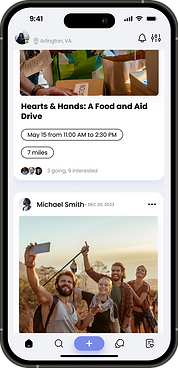.png)
It is essential to make sure that users are able to discover relevant events without feeling overwhelmed by too many options or irrelevant suggestions.
How Can We Tailor Event Discovery to Each User’s Preferences?
Flocker solves this BY
Implementing a recommendation system that personalizes content based on user preferences, past behavior, and location is crucial. After researches, the team decided to address the challenge from three perspectives.
Engaging Users with Swipable Event Cards
Tailoring Experiences Through Sign-Up Interests
Enhancing Discovery with Mood-Based Recommendations
1. Swipable Event Cards
It offers an intuitive, AI-powered experience, where user swipes are analyzed in real time. This gamified interaction boosts engagement while continuously refining event suggestions based on user preferences.
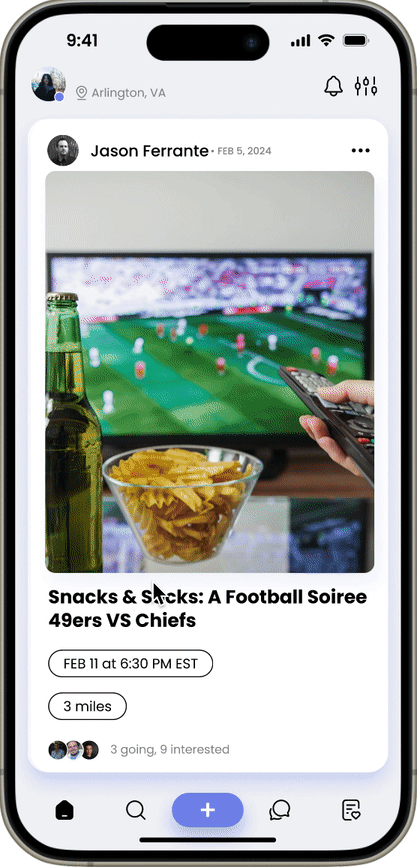
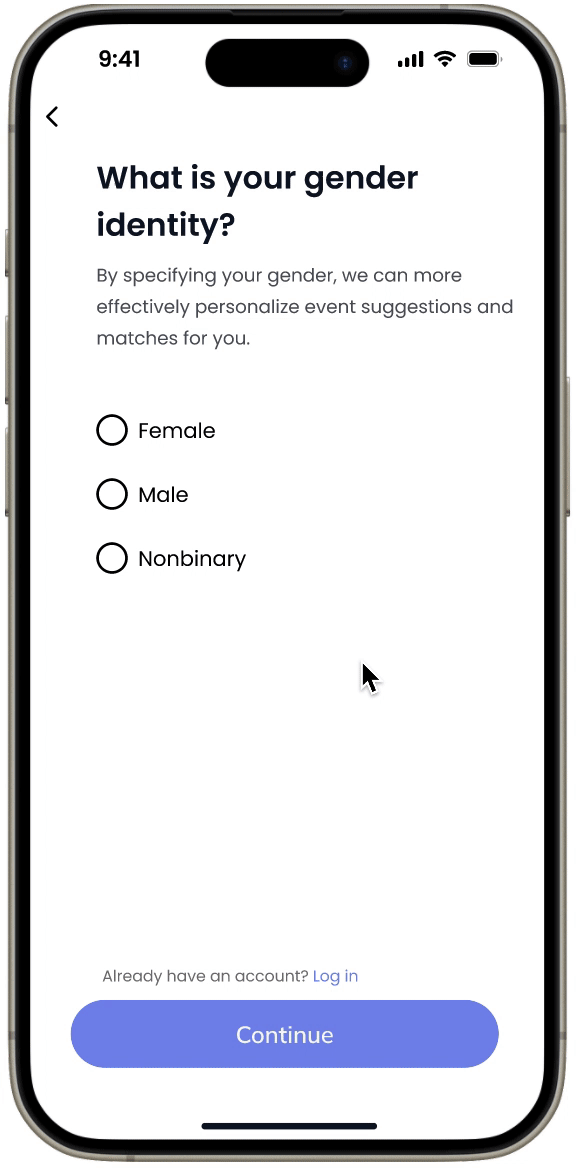
2. Sign-Up Interests
When users first join the platform, the AI lacks data to predict the types of events they're interested in. By understanding their initial preferences, the app can recommend events that are most relevant, ensuring a more personalized experience from the start.
3. Mood-Based Recommendations
It was found that the traditional method of categorizing events into specific types created too many categories, making it ineffective for users. Instead of browsing, users preferred typing in keywords when searching for specific events, leaving the feature underutilized. To address this, we introduced a mood-based recommendation system that suggests events based on the user's current mood. This approach simplifies the categories and covers a broader range of events, enhancing usability and engagement.
.png)
Event-Type Categories

Mood-Based Categories
Research: Are people open to Flocker?
Surveys were conducted to understand current trends and preferences in event discovery, social interaction, and the use of technology to foster real-world connections. While the primary target audience was youth, participants from other age groups were also recruited.

How often do you typically meet up with friends in person?
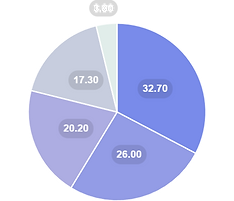
.png)
Frequent outings signal a sizable market for events.
How do you typically find out about events you are interested in?
.png)
People rely on social media to find events.
Would you go out more often if you could find potential or existing friends already doing things that match your interests?
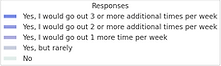.png)

Having a companion encourages more frequent outings.
Would you like to see what events your friends are interested in or are planning to attend?

.png)
There is a need for friend attendance information.
Key Insights:
-
53% of participants have a hard time finding events.
-
54% of participants find it challenging to find friends to accompany them to events.
-
90% of participants want a mobile app to suggest potential friends to attend an event based on shared interests or mutual connections.
-
93% of participants would go out more often if they could find someone to attend an event with.
We discovered isolation stems not from a lack of events but from not having someone to go with.
People are reluctant to events due to the difficulty of finding companions, exacerbated by technology-induced isolation. Flocker bridges the gap by helping users easily find, create, and attend social events like pick-up games, concerts, and casual hangouts.
Problem
Result
Solution
.png)
Key Features
Swipable event cards
AI suggests relevant friends and events to create or attend based on history & social graph.
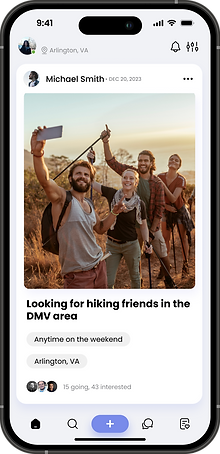.png)
Only the most essential event information is shown. Users can click the location or date tag to find specific events.
User moods are displayed, and the app recommends events accordingly.

Swiping right means "interested" by default, and users can swipe and select to RSVP.
Iterations:
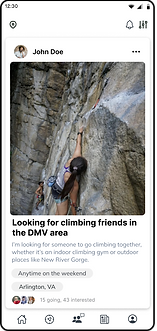



.png)
Too much information distracts and overwhelms users.
Users can access their profile anytime.
Revamp the UI for a cleaner look.
Event Browsing
Event planning made easy; explore where future crowds will flock at a glance.
Popular filters for quick access.
.png)
.png)
The map view lets users visually identify event locations and popular gathering spots.
Heatmap bubbles display user activity.
Iterations:


.png)
.png)
.png)

Various display options for event browsing explored.
Drawer design later replaced with a floating mini event card.
Users can zoom in to view specific events.
Events are color-coded by category.
In-App Calendar
Efficiently manage your day and stay updated with the latest weather forecasts, all within our app.
Users can check the weather alongside their calendar to plan their day.
.png)
.png)
Color-coded dots indicate different event types.
Iterations:
.png)
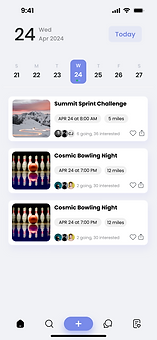.png)
.png)
.png)
Old UI, calendar background was changed to white for a simplistic look
.png)
Event detail view in calendar
Easy Event Management
Organize and engage with your event participants, and connect with those who share common interests.
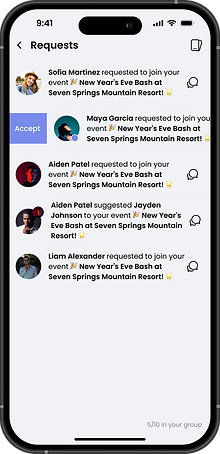.png)
.png)
Consistent swipe interactions throughout the app.
Users can toggle between a list view or a card view to manage attendees.
The profile card displays the user's basic information and characteristics.
Informs the host about the event's capacity.
More screens:

View all attendees
.png)
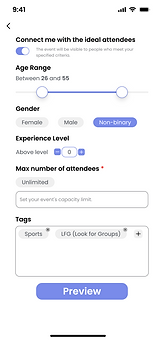
Attendee matching option

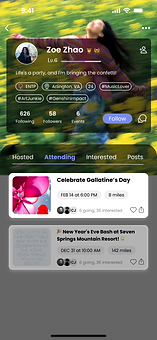.png)
Different car design explored

.png)
.png)
.png)
.png)
.png)
.png)
.png)
.png)
.png)
.png)
.png)
.png)
.png)
.png)
.png)